Интеграция Bitrix24
и Avito
По API без программиста.
Подключение за 5 минут, 30 дней на тесты.
Вебхуков приняли
Действий сделали
Консультаций клиентов
Коннекторов с сервисами
Событий и действий
| ID | Название |
ID
|
Идентификатор сделки |
TITLE
|
Название |
STAGE_ID
|
Идентификатор стадии |
PROBABILITY
|
Вероятность |
CURRENCY_ID
|
Идентификатор валюты сделки |
OPPORTUNITY
|
Сумма |
IS_MANUAL_OPPORTUNITY
|
IS_MANUAL_OPPORTUNITY |
TAX_VALUE
|
Ставка налога |
LEAD_ID
|
Идентификатор привязанного лида |
COMPANY_ID
|
Идентификатор привязанной компании |
CONTACT_ID
|
Идентификатор привязанного контакта |
QUOTE_ID
|
Идентификатор квоты |
BEGINDATE
|
Дата начала |
CLOSEDATE
|
Дата завершения |
ASSIGNED_BY_ID
|
Связано с пользователем по ID |
CREATED_BY_ID
|
Создано пользователем |
MODIFY_BY_ID
|
Идентификатор автора последнего изменения |
DATE_CREATE
|
Дата создания |
DATE_MODIFY
|
Дата изменения |
OPENED
|
Доступна для всех |
CLOSED
|
Завершена |
COMMENTS
|
Коментарии |
ADDITIONAL_INFO
|
Дополнительная информация |
LOCATION_ID
|
Местоположение клиента |
CATEGORY_ID
|
Идентификатор направления |
STAGE_SEMANTIC_ID
|
Имя |
IS_NEW
|
Флаг новой сделки (т. е. сделка в первой стадии) |
IS_RECURRING
|
Флаг шаблона регулярной сделки |
IS_RETURN_CUSTOMER
|
Признак повторного лида |
IS_REPEATED_APPROACH
|
IS_REPEATED_APPROACH |
SOURCE_ID
|
Идентификатор источника. Определяет источник сделки |
SOURCE_DESCRIPTION
|
Дополнительно об источнике |
ORIGINATOR_ID
|
Идентификатор источника данных |
ORIGIN_ID
|
Идентификатор элемента в источнике данных |
UTM_SOURCE
|
Рекламная система |
UTM_MEDIUM
|
Тип трафика |
UTM_CAMPAIGN
|
Обозначение рекламной кампании |
UTM_CONTENT
|
Содержание кампании |
UTM_TERM
|
Условие поиска кампании |
CONTACT.PHONE.ID
|
ID телефона |
CONTACT.PHONE.VALUE_TYPE
|
Тип значения телефона |
CONTACT.PHONE.VALUE
|
Номер телефона |
CONTACT.PHONE.TYPE_ID
|
Тип телефона |
CONTACT.EMAIL.ID
|
ID email |
CONTACT.EMAIL.VALUE_TYPE
|
Тип значения email |
CONTACT.EMAIL.VALUE
|
Номер email |
CONTACT.EMAIL.TYPE_ID
|
Тип email |
CONTACT.NAME
|
Имя |
CONTACT.SECOND_NAME
|
Отчество |
CONTACT.LAST_NAME
|
Фамилия |
UF_CRM_TELEGRAMUSERNAME_WZ
|
UF_CRM_TELEGRAMUSERNAME_WZ |
UF_CRM_TELEGRAMID_WZ
|
UF_CRM_TELEGRAMID_WZ |
Можно добавить любые поля, которые есть в вебхуке.
Страница с описанием полей
| ID | Название |
ID
|
Идентификатор сделки |
TITLE
|
Название |
STAGE_ID
|
Идентификатор стадии |
PROBABILITY
|
Вероятность |
CURRENCY_ID
|
Идентификатор валюты сделки |
OPPORTUNITY
|
Сумма |
IS_MANUAL_OPPORTUNITY
|
IS_MANUAL_OPPORTUNITY |
TAX_VALUE
|
Ставка налога |
LEAD_ID
|
Идентификатор привязанного лида |
COMPANY_ID
|
Идентификатор привязанной компании |
CONTACT_ID
|
Идентификатор привязанного контакта |
QUOTE_ID
|
Идентификатор квоты |
BEGINDATE
|
Дата начала |
CLOSEDATE
|
Дата завершения |
ASSIGNED_BY_ID
|
Связано с пользователем по ID |
CREATED_BY_ID
|
Создано пользователем |
MODIFY_BY_ID
|
Идентификатор автора последнего изменения |
DATE_CREATE
|
Дата создания |
DATE_MODIFY
|
Дата изменения |
OPENED
|
Доступна для всех |
CLOSED
|
Завершена |
COMMENTS
|
Коментарии |
ADDITIONAL_INFO
|
Дополнительная информация |
LOCATION_ID
|
Местоположение клиента |
CATEGORY_ID
|
Идентификатор направления |
STAGE_SEMANTIC_ID
|
Имя |
IS_NEW
|
Флаг новой сделки (т. е. сделка в первой стадии) |
IS_RECURRING
|
Флаг шаблона регулярной сделки (если стоит Y, то это не сделка, а шаблон) |
IS_RETURN_CUSTOMER
|
Признак повторного лида |
IS_REPEATED_APPROACH
|
IS_REPEATED_APPROACH |
SOURCE_ID
|
Идентификатор источника. Определяет источник сделки |
SOURCE_DESCRIPTION
|
Дополнительно об источнике |
ORIGINATOR_ID
|
Идентификатор источника данных |
ORIGIN_ID
|
Идентификатор элемента в источнике данных |
UTM_SOURCE
|
Рекламная система |
UTM_MEDIUM
|
Тип трафика |
UTM_CAMPAIGN
|
Обозначение рекламной кампании |
UTM_CONTENT
|
Содержание кампании |
UTM_TERM
|
Условие поиска кампании |
CONTACT.PHONE.ID
|
ID телефона |
CONTACT.PHONE.VALUE_TYPE
|
Тип значения телефона |
CONTACT.PHONE.VALUE
|
Номер телефона |
CONTACT.PHONE.TYPE_ID
|
Тип телефона |
CONTACT.EMAIL.ID
|
ID email |
CONTACT.EMAIL.VALUE_TYPE
|
Тип значения email |
CONTACT.EMAIL.VALUE
|
Номер email |
CONTACT.EMAIL.TYPE_ID
|
Тип email |
CONTACT.NAME
|
Имя |
CONTACT.SECOND_NAME
|
Отчество |
CONTACT.LAST_NAME
|
Фамилия |
UF_CRM_TELEGRAMUSERNAME_WZ
|
UF_CRM_TELEGRAMUSERNAME_WZ |
UF_CRM_TELEGRAMID_WZ
|
UF_CRM_TELEGRAMID_WZ |
Можно добавить любые поля, которые есть в вебхуке.
Страница с описанием полей
| ID | Название |
ID
|
Идентификатор лида |
TITLE
|
Название лида |
HONORIFIC
|
Вид обращения |
NAME
|
Имя |
SECOND_NAME
|
Отчество |
LAST_NAME
|
Фамилия |
COMPANY_TITLE
|
Название компании, привязанной к лиду |
COMPANY_ID
|
Привязка лида к компании |
CONTACT_ID
|
Привязка лида к контакту |
IS_RETURN_CUSTOMER
|
Признак повторного лида |
BIRTHDATE
|
Дата рождения |
SOURCE_ID
|
Идентификатор источника |
SOURCE_DESCRIPTION
|
Описание источника |
STATUS_ID
|
Статус |
STATUS_DESCRIPTION
|
Описание статуса |
POST
|
Должность |
COMMENTS
|
Комментарии |
CURRENCY_ID
|
Идентификатор валюты лида |
OPPORTUNITY
|
Сумма |
IS_MANUAL_OPPORTUNITY
|
IS_MANUAL_OPPORTUNITY |
HAS_PHONE
|
Проверка заполненности поля телефон |
HAS_EMAIL
|
Проверка заполненности поля электронной почты |
HAS_IMOL
|
HAS_IMOL |
ASSIGNED_BY_ID
|
Связано с пользователем по ID |
CREATED_BY_ID
|
Создано пользователем |
MODIFY_BY_ID
|
Идентификатор автора последнего изменения |
DATE_CREATE
|
Дата создания |
DATE_MODIFY
|
Дата изменения |
DATE_CLOSED
|
Дата закрытия |
STATUS_SEMANTIC_ID
|
Идентификатор статуса (Возможнные значения F,S,P) |
OPENED
|
Доступен для всех |
ORIGINATOR_ID
|
Идентификатор источника данных |
ORIGIN_ID
|
Идентификатор элемента в источнике данных |
ADDRESS
|
Адрес контакта |
ADDRESS_2
|
Вторая страница адреса |
ADDRESS_CITY
|
Город |
ADDRESS_POSTAL_CODE
|
Почтовый индекс |
ADDRESS_REGION
|
Район |
ADDRESS_PROVINCE
|
Область |
ADDRESS_COUNTRY
|
Страна |
ADDRESS_COUNTRY_CODE
|
Код страны |
ADDRESS_LOC_ADDR_ID
|
ADDRESS_LOC_ADDR_ID |
UTM_SOURCE
|
Рекламная система |
UTM_MEDIUM
|
Тип трафика |
UTM_CAMPAIGN
|
Обозначение рекламной кампании |
UTM_CONTENT
|
Содержание кампании |
UTM_TERM
|
Условие поиска кампании |
PHONE.ID
|
ID телефона |
PHONE.VALUE_TYPE
|
Тип значения телефона |
PHONE.VALUE
|
Номер телефона |
PHONE.TYPE_ID
|
Тип телефона |
EMAIL.ID
|
ID email |
EMAIL.VALUE_TYPE
|
Тип значения email |
EMAIL.VALUE
|
Номер email |
EMAIL.TYPE_ID
|
Тип email |
Можно добавить любые поля, которые есть в вебхуке.
Страница с описанием полей
| ID | Название |
ID
|
Идентификатор лида |
TITLE
|
Название лида |
HONORIFIC
|
Вид обращения |
NAME
|
Имя |
SECOND_NAME
|
Отчество |
LAST_NAME
|
Фамилия |
COMPANY_TITLE
|
Название компании, привязанной к лиду |
COMPANY_ID
|
Привязка лида к компании |
CONTACT_ID
|
Привязка лида к контакту |
IS_RETURN_CUSTOMER
|
Признак повторного лида |
BIRTHDATE
|
Дата рождения |
SOURCE_ID
|
Идентификатор источника |
SOURCE_DESCRIPTION
|
Описание источника |
STATUS_ID
|
Статус |
STATUS_DESCRIPTION
|
Описание статуса |
POST
|
Должность |
COMMENTS
|
Комментарии |
CURRENCY_ID
|
Идентификатор валюты лида |
OPPORTUNITY
|
Сумма |
IS_MANUAL_OPPORTUNITY
|
IS_MANUAL_OPPORTUNITY |
HAS_PHONE
|
Проверка заполненности поля телефон |
HAS_EMAIL
|
Проверка заполненности поля электронной почты |
HAS_IMOL
|
HAS_IMOL |
ASSIGNED_BY_ID
|
Связано с пользователем по ID |
CREATED_BY_ID
|
Создано пользователем |
MODIFY_BY_ID
|
Идентификатор автора последнего изменения |
DATE_CREATE
|
Дата создания |
DATE_MODIFY
|
Дата изменения |
DATE_CLOSED
|
Дата закрытия |
STATUS_SEMANTIC_ID
|
Идентификатор статуса (Возможнные значения F,S,P) |
OPENED
|
Доступен для всех |
ORIGINATOR_ID
|
Идентификатор источника данных |
ORIGIN_ID
|
Идентификатор элемента в источнике данных |
ADDRESS
|
Адрес контакта |
ADDRESS_2
|
Вторая страница адреса |
ADDRESS_CITY
|
Город |
ADDRESS_POSTAL_CODE
|
Почтовый индекс |
ADDRESS_REGION
|
Район |
ADDRESS_PROVINCE
|
Область |
ADDRESS_COUNTRY
|
Страна |
ADDRESS_COUNTRY_CODE
|
Код страны |
ADDRESS_LOC_ADDR_ID
|
ADDRESS_LOC_ADDR_ID |
UTM_SOURCE
|
Рекламная система |
UTM_MEDIUM
|
Тип трафика |
UTM_CAMPAIGN
|
Обозначение рекламной кампании |
UTM_CONTENT
|
Содержание кампании |
UTM_TERM
|
Условие поиска кампании |
PHONE.ID
|
ID телефона |
PHONE.VALUE_TYPE
|
Тип значения телефона |
PHONE.VALUE
|
Номер телефона |
PHONE.TYPE_ID
|
Тип телефона |
EMAIL.ID
|
ID email |
EMAIL.VALUE_TYPE
|
Тип значения email |
EMAIL.VALUE
|
Номер email |
EMAIL.TYPE_ID
|
Тип email |
Можно добавить любые поля, которые есть в вебхуке.
Страница с описанием полей
| ID | Название |
parentId
|
ID родительской задачи |
title
|
Название задачи |
description
|
Описание |
mark
|
Оценка |
priority
|
Приоритет: 0 - низкий, 1 - средний, 2 - высокий |
status
|
Статус |
multitask
|
Множественная задача |
notViewed
|
Непросмотренная задача |
replicate
|
Повторяемая задача |
groupId
|
ID рабочей группы |
stageId
|
ID стадии |
createdBy
|
ID пользователя, создавшего задачу |
createdDate
|
Дата создания |
responsibleId
|
ID исполнителя |
changedBy
|
ID пользователя, изменившего задачу |
changedDate
|
Дата изменения |
statusChangedBy
|
ID пользователя, изменившего статус задачи |
statusChangedDate
|
Дата изменения статуса |
closedBy
|
ID пользователя, закрывшего задачу |
closedDate
|
Дата закрытия |
activityDate
|
activityDate |
dateStart
|
Дата начала |
deadline
|
Крайний срок |
startDatePlan
|
Дата планового начала |
endDatePlan
|
Дата планового завершения |
guid
|
GUID (статистически уникальный 128-битный идентификатор) |
xmlId
|
Внешний код |
commentsCount
|
Количество комментариев |
serviceCommentsCount
|
serviceCommentsCount |
newCommentsCount
|
Количество новых комментариев |
allowChangeDeadline
|
Разрешено изменять крайний срок (Y/N) |
allowTimeTracking
|
Разрешено вести учет времени (Y/N) |
taskControl
|
Принято в работу (Y/N) |
addInReport
|
Добавить в отчет (Y/N) |
forkedByTemplateId
|
Создано автоматически из шаблона |
timeEstimate
|
Затраченное время |
timeSpentInLogs
|
Затраченное время из истории изменений |
matchWorkTime
|
Пропустить выходные дни (Y/N) |
forumTopicId
|
ID темы форума |
forumId
|
ID форума |
siteId
|
ID сайта |
id
|
ID задачи |
subordinate
|
Задача подчиненного (Y/N) |
favorite
|
Избранное (Y/N) |
exchangeModified
|
exchangeModified |
exchangeId
|
exchangeId |
outlookVersion
|
outlookVersion |
viewedDate
|
Дата последнего просмотра |
sorting
|
Индекс сортировки |
durationPlan
|
Затрачено (план) |
durationFact
|
Затрачено (фактически) |
durationType
|
Тип продолжительности |
isMuted
|
isMuted |
isPinned
|
isPinned |
isPinnedInGroup
|
isPinnedInGroup |
descriptionInBbcode
|
Описание в формате BBCODE (Y/N) |
auditors
|
auditors |
accomplices
|
accomplices |
checklist
|
checklist |
group
|
group |
creator
|
creator |
responsible
|
responsible |
action
|
action |
Можно добавить любые поля, которые есть в вебхуке.
Страница с описанием полей
| ID | Название |
parentId
|
ID родительской задачи |
title
|
Название задачи |
description
|
Описание |
mark
|
Оценка |
priority
|
Приоритет: 0 - низкий, 1 - средний, 2 - высокий |
status
|
Статус |
multitask
|
Множественная задача |
notViewed
|
Непросмотренная задача |
replicate
|
Повторяемая задача |
groupId
|
ID рабочей группы |
stageId
|
ID стадии |
createdBy
|
ID пользователя, создавшего задачу |
createdDate
|
Дата создания |
responsibleId
|
ID исполнителя |
changedBy
|
ID пользователя, изменившего задачу |
changedDate
|
Дата изменения |
statusChangedBy
|
ID пользователя, изменившего статус задачи |
statusChangedDate
|
Дата изменения статуса |
closedBy
|
ID пользователя, закрывшего задачу |
closedDate
|
Дата закрытия |
activityDate
|
activityDate |
dateStart
|
Дата начала |
deadline
|
Крайний срок |
startDatePlan
|
Дата планового начала |
endDatePlan
|
Дата планового завершения |
guid
|
GUID (статистически уникальный 128-битный идентификатор) |
xmlId
|
Внешний код |
commentsCount
|
Количество комментариев |
serviceCommentsCount
|
serviceCommentsCount |
newCommentsCount
|
Количество новых комментариев |
allowChangeDeadline
|
Разрешено изменять крайний срок (Y/N) |
allowTimeTracking
|
Разрешено вести учет времени (Y/N) |
taskControl
|
Принято в работу (Y/N) |
addInReport
|
Добавить в отчет (Y/N) |
forkedByTemplateId
|
Создано автоматически из шаблона |
timeEstimate
|
Затраченное время |
timeSpentInLogs
|
Затраченное время из истории изменений |
matchWorkTime
|
Пропустить выходные дни (Y/N) |
forumTopicId
|
ID темы форума |
forumId
|
ID форума |
siteId
|
ID сайта |
id
|
ID задачи |
subordinate
|
Задача подчиненного (Y/N) |
favorite
|
Избранное (Y/N) |
exchangeModified
|
exchangeModified |
exchangeId
|
exchangeId |
outlookVersion
|
outlookVersion |
viewedDate
|
Дата последнего просмотра |
sorting
|
Индекс сортировки |
durationPlan
|
Затрачено (план) |
durationFact
|
Затрачено (фактически) |
durationType
|
Тип продолжительности |
isMuted
|
isMuted |
isPinned
|
isPinned |
isPinnedInGroup
|
isPinnedInGroup |
descriptionInBbcode
|
Описание в формате BBCODE (Y/N) |
auditors
|
auditors |
accomplices
|
accomplices |
checklist
|
checklist |
group
|
group |
creator
|
creator |
responsible
|
responsible |
action
|
action |
Можно добавить любые поля, которые есть в вебхуке.
Страница с описанием полей
| ID | Название |
ID
|
ID |
PORTAL_USER_ID
|
PORTAL_USER_ID |
PORTAL_NUMBER
|
PORTAL_NUMBER |
PHONE_NUMBER
|
PHONE_NUMBER |
CALL_ID
|
CALL_ID |
EXTERNAL_CALL_ID
|
EXTERNAL_CALL_ID |
CALL_CATEGORY
|
CALL_CATEGORY |
CALL_DURATION
|
CALL_DURATION |
CALL_START_DATE
|
CALL_START_DATE |
CALL_RECORD_URL
|
CALL_RECORD_URL |
CALL_VOTE
|
CALL_VOTE |
COST
|
COST |
COST_CURRENCY
|
COST_CURRENCY |
CALL_FAILED_CODE
|
CALL_FAILED_CODE |
CALL_FAILED_REASON
|
CALL_FAILED_REASON |
CRM_ENTITY_TYPE
|
CRM_ENTITY_TYPE |
CRM_ENTITY_ID
|
CRM_ENTITY_ID |
CRM_ACTIVITY_ID
|
CRM_ACTIVITY_ID |
REST_APP_ID
|
REST_APP_ID |
REST_APP_NAME
|
REST_APP_NAME |
TRANSCRIPT_ID
|
TRANSCRIPT_ID |
TRANSCRIPT_PENDING
|
TRANSCRIPT_PENDING |
SESSION_ID
|
SESSION_ID |
REDIAL_ATTEMPT
|
REDIAL_ATTEMPT |
COMMENT
|
COMMENT |
RECORD_DURATION
|
RECORD_DURATION |
RECORD_FILE_ID
|
RECORD_FILE_ID |
CALL_TYPE
|
CALL_TYPE |
Можно добавить любые поля, которые есть в вебхуке.
Страница с описанием полей
| ID | Название |
ID
|
ID |
PORTAL_USER_ID
|
PORTAL_USER_ID |
PORTAL_NUMBER
|
PORTAL_NUMBER |
PHONE_NUMBER
|
PHONE_NUMBER |
CALL_ID
|
CALL_ID |
EXTERNAL_CALL_ID
|
EXTERNAL_CALL_ID |
CALL_CATEGORY
|
CALL_CATEGORY |
CALL_DURATION
|
CALL_DURATION |
CALL_START_DATE
|
CALL_START_DATE |
CALL_RECORD_URL
|
CALL_RECORD_URL |
CALL_VOTE
|
CALL_VOTE |
COST
|
COST |
COST_CURRENCY
|
COST_CURRENCY |
CALL_FAILED_CODE
|
CALL_FAILED_CODE |
CALL_FAILED_REASON
|
CALL_FAILED_REASON |
CRM_ENTITY_TYPE
|
CRM_ENTITY_TYPE |
CRM_ENTITY_ID
|
CRM_ENTITY_ID |
CRM_ACTIVITY_ID
|
CRM_ACTIVITY_ID |
REST_APP_ID
|
REST_APP_ID |
REST_APP_NAME
|
REST_APP_NAME |
TRANSCRIPT_ID
|
TRANSCRIPT_ID |
TRANSCRIPT_PENDING
|
TRANSCRIPT_PENDING |
SESSION_ID
|
SESSION_ID |
REDIAL_ATTEMPT
|
REDIAL_ATTEMPT |
COMMENT
|
COMMENT |
RECORD_DURATION
|
RECORD_DURATION |
RECORD_FILE_ID
|
RECORD_FILE_ID |
CALL_TYPE
|
CALL_TYPE |
Можно добавить любые поля, которые есть в вебхуке.
Страница с описанием полей
Если вы не нашли нужное событие, но в сервисе есть нужный вебхук, то используйте универсальный коннектор «Входящий вебхук». Можно будет завязать логику связок на любое поле, приходящее в вебхуке.
| ID | Название |
user_id
|
Идентификатор пользователя (клиента) |
chat_id
|
Идентификатор чата (клиента) |
message.text
|
Текст сообщения |
| Поля ответа | |
id
|
ID сообщения |
| ID | Название |
order_id
|
ID заказа в Авито |
status
|
Статус |
| Поля ответа | |
success
|
Флаг успеха перевода в новый статус |
| ID | Название |
user_id
|
user_id |
chat_id
|
chat_id |
| Поля ответа | |
id
|
id |
context.type
|
context.type |
context.value.id
|
context.value.id |
context.value.title
|
context.value.title |
context.value.user_id
|
context.value.user_id |
context.value.images.main.140x105
|
context.value.images.main.140x105 |
context.value.images.count
|
context.value.images.count |
context.value.status_id
|
context.value.status_id |
context.value.price_string
|
context.value.price_string |
context.value.url
|
context.value.url |
context.value.location.title
|
context.value.location.title |
context.value.location.lat
|
context.value.location.lat |
context.value.location.lon
|
context.value.location.lon |
created
|
created |
updated
|
updated |
users
|
users |
last_message.id
|
last_message.id |
last_message.author_id
|
last_message.author_id |
last_message.created
|
last_message.created |
last_message.content.text
|
last_message.content.text |
last_message.type
|
last_message.type |
last_message.direction
|
last_message.direction |
last_message.delivered
|
last_message.delivered |
| ID | Название |
vacancy_id
|
ID вакансии |
| Поля ответа | |
id
|
id |
title
|
title |
description
|
description |
is_active
|
is_active |
params
|
params |
params.address
|
params.address |
params.age_preferences
|
params.age_preferences |
params.bonuses
|
params.bonuses |
params.business_area
|
params.business_area |
params.delivery_method
|
params.delivery_method |
params.experience
|
params.experience |
params.payout_frequency
|
params.payout_frequency |
params.profession
|
params.profession |
params.registration_method
|
params.registration_method |
params.salary.from
|
params.salary.from |
params.salary.to
|
params.salary.to |
params.schedule
|
params.schedule |
salary
|
salary |
url
|
url |
План настройки интеграции
Bitrix24 с Avito
Популярные задачи автоматизации, которые клиенты решают через нас
Добавьте все удобные для клиентов способы обращения за 5 минут бесплатно
Передавайте конверсии в яндекс метрику и google analytics без сложных сервисов сквозной аналитики и покупки чужих номеров
С сайта, коллтрекинга, любого сервиса, на любой этап сделки в CRM для полноценной аналитики
Самые полезные отчеты на базе api яндекс метрики, контроль наличия важных целей, автоматические подсказки по цифрам в отчетах
Создавайте сделки на заявки с сайта, мессенджеров, по вебхукам из других сервисов
Создавайте сделки на заявки с сайта, мессенджеров, по вебхукам из других сервисов
С возможностью делать анализ через ChatGPT и другие LLM для поиска потребностей клиентов, оценки работы менеджеров
Соберите аудиторию ботов или целевых клиентов и скорректируйте рекламные кампании в Яндекс Директ, Google Ads и Facebook Ads
Мы no-code сервис и опыт консультаций 1000+ клиентов. Подскажем оптимальные решения как автоматизировать ваши задачи с помощью AI и no-code.
Поддержка любого сервиса телефонии и чата, где есть вебхуки. Аналитика внутри ApiMonster, не обязательно заводить аккаунт ChatGPT, CRM и Google sheets.
Создайте, обучите и подключите ассистента ChatGPT к обработке входящих заявок, чтобы отвечать клиентам в течение минуты на основе информации из вашей документации
Создайте, обучите и подключите ассистента ChatGPT к обработке входящих заявок, чтобы отвечать клиентам в течение минуты на основе информации из вашей документации
Передавайте конверсии в яндекс метрику и google analytics без сложных сервисов сквозной аналитики и покупки чужих номеров
Самые полезные отчеты на базе api яндекс метрики, контроль наличия важных целей, автоматические подсказки по цифрам в отчетах
Соберите аудиторию ботов или целевых клиентов и скорректируйте рекламные кампании в Яндекс Директ, Google Ads и Facebook Ads
С сайта, коллтрекинга, любого сервиса, на любой этап сделки в CRM для полноценной аналитики
С сайта, коллтрекинга, любого сервиса, на любой этап сделки в CRM для полноценной аналитики
С сайта, коллтрекинга, любого сервиса, на любой этап сделки в CRM для полноценной аналитики
Получайте заявки с лид формы Вконтакте и отправляйте их в CRM, google sheets и любые сервисы, где есть коннектор или подходящее API.
Получайте заявки с лид формы Facebook и отправляйте их в CRM, google sheets и любые сервисы, где есть коннектор или подходящее API.
Создавайте сделки на заявки с сайта, мессенджеров, по вебхукам из других сервисов
Создавайте сделки на заявки с сайта, мессенджеров, по вебхукам из других сервисов
С возможностью делать анализ через ChatGPT и другие LLM для поиска потребностей клиентов, оценки работы менеджеров
Создайте, обучите и подключите ассистента ChatGPT к обработке входящих заявок, чтобы отвечать клиентам в течение минуты на основе информации о ваших услугах или продуктах
С сайта, коллтрекинга, любого сервиса, на любой этап сделки в CRM для полноценной аналитики
С сайта, коллтрекинга, любого сервиса, на любой этап сделки в CRM для полноценной аналитики
С сайта, коллтрекинга, любого сервиса, на любой этап сделки в CRM для полноценной аналитики
С возможностью делать анализ через ChatGPT и другие LLM для поиска потребностей клиентов, оценки работы менеджеров
Загружайте заявки с сайта, с маркетплейсов, расходы из Яндекс Директ и других рекламных сервисов.
Автоматическое создание заказа в CDEK и присвоение трек-номера. Поддержка от менеджеров CDEK.
Автоматическое создание заказа в DPD и присвоение трек-номера. Поддержка от менеджеров DPD.
Автоматизируйте ответы на отзывы в маркетплейсах с помощью типовых ответов или с помощью ассистента в ChatGPT, обученного на ваших данных.
Заказы - доставочные и на самовывоз, генерация YML-фида блюд для загрузки в Tilda
Персонально в бота или в общий чат с менеджерами.
Уведомляйте ваших клиентов о статусе заказов или важных событиях
Автоматизируйте добавление откликов кандидатов в вашу CRM
ApiMonster - это готовый набор коннекторов с мощными возможностями конфигурации логики движения данных. Используя ApiMonster вы пропустите сложный и дорогой этап разработки своих коннекторов.
ApiMonster - это готовый набор коннекторов с мощными возможностями конфигурации логики движения данных. Используя ApiMonster вы пропустите сложный и дорогой этап разработки своих коннекторов.
Настройте резервный мониторинг доступности ваших сайтов и api с уведомлением в телеграм чтобы оперативно узнавать если что-то упало
Нам доверяют
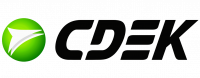



Готовые коннекторы и инструменты
Более 200 сервисов + любой сервис api/вебхуками.
Если коннектора для сервиса нет, но у него есть api и вебхуки, то можно подключиться через универсальные коннекторы: Входящий вебхук, Исходяший вебхук, JavaScript.

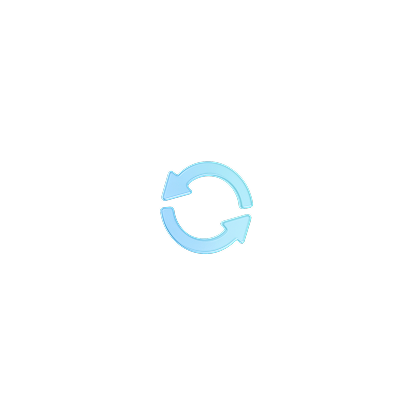
























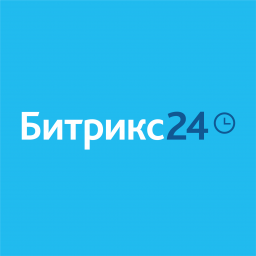







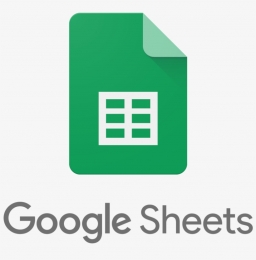
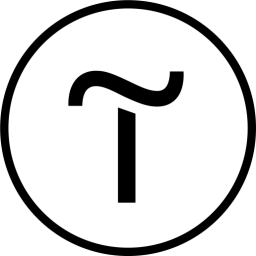



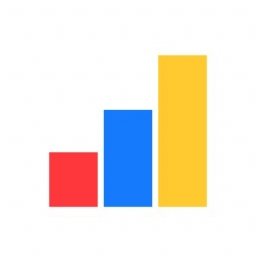



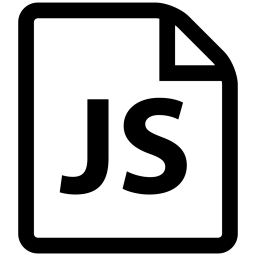


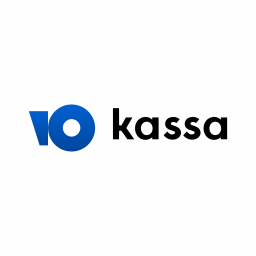
Клиент: CDEK
Уважаемые коллеги и партнеры из команды API Monster Хочу выразить искреннюю благодарность за ваше неоценимое сотрудничество и выдающуюся работу, которую вы проделали. Благодаря вашему профессионализму и высокому уровню компетентности, нам удалось значительно улучшить наши процессы и достичь поставленных целей.
Ваши идеи и подходы к решению задач стали незаменимыми в нашей работе. Каждый из вас внес свой уникальный вклад, и совместные усилия принесли впечатляющие результаты. Я особенно ценю вашу отзывчивость и готовность идти навстречу, когда возникали сложности. Это создало обстановку доверия и взаимопонимания, что стало важным аспектом нашего успешного взаимодействия.
Мы уверены, что для дальнейших достижений нам предстоит продолжить сотрудничество, и с нетерпением ждем новых возможностей для совместной работы. Спасибо вам за преданность делу, упорство и креативный подход. Вы — настоящая команда профессионалов. Надеюсь на развитие наших отношений и новые успехи впереди.
Клиент: 165908
Все сервисы собраны в одном месте. Стабильная работа. Отличная поддержка. Скорость обработки запросов.
Клиент: 164149
Оперативная, четкая и слаженная работа менеджеров, выполнение заданного тз на 100%.
Клиент: 156985
С интеграцией нет никаких проблем, а в случае возникновения проблем - помогают решить. Отличный сервис!
Клиент: 162147
Apimonster — реально помогает быстро связать разные сервисы без сложностей и программистов. Просто и понятно, экономит время и силы. Отлично подходит, чтобы сделать работу проще и быстрее.
Клиент: 161883
Начал только пользоваться, нужна была интеграция откликов с Авито, написал, создал заявку, очень быстро мне прислали чат со специалистом, в течении 30 минут бесплатно сделали интеграцию. Я в восторге. Очень качественно, быстро, все работает! Я удивлен что...
Клиент: 161104
Специалисты сервиса реально вникают в потребность и стараются ее реализовать. Т.к. имеющихся инструментов было недостаточно под меня даже сделали доработку - очень круто!
Клиент: 158789
Тарифы, наличие нужной связки, хорошая поддержка, наличие тестового бесплатного периода.
Клиент: 157577
Все хорошо работает.
Клиент: 149523
Интеграция озон и службы доставки DPD, оперативно всё настроили, нареканий нет. Отметить какие либо технические аспекты не могу, но надеюсь ребята знают что делают.
Клиент: 149643
Быстро, очень организованно подключили, сразу же отладили на 1 заказе. Очень удобный сервис, полная выгрузка с учётом специфики и пожеланий. Благодарю!
Клиент:
Подключили в кабинете Апимонстр уже второй магазин в Озон для погрузки заказов доя сдачи в Сдэк. Очень удобно, заказ забрал в Озон, через 3 минуты он готов к сдаче в Сдэк, больше ничего в ручную заполнять не нужно. Денег своих за услугу Аптмонстра в меся...
Клиент: 141238
Хорошая интеграция сдэка с озоном. Быстро и удобно.
Клиент: 149000
Поддержка лучшая из всех. Настроили автоматически быстро и под ключ. Самое главное бесплатно) Долго шел к работе на озон через сдек, ребята с помощью своего сервиса и настойчивости в плане сделать все быстро убедили начать работать еще вчера! Все потому ...
Клиент: 148976
Мы только подключили его, и я скажу только одно. Это просто высший уровень, как раьотает интеграция с маркетплейсами это нечто. Однозначно рекомендую. Менеджеры и ати специалисты мастера своего дела, была задача которую в голове только понимал, что можно ...
Клиент: 148061
Все работает корректно, а это самое главное
Клиент: 143197
Много сервисов уже подключены к apimonster, есть шаблоны и инструкции по настройке. Плюс поддержка помогает решить задачу под ключ! Это очень удобно!
Клиент: 143071
Сдек дешевле чем через озон.
Клиент: 142338
скорость выполнения индивидуальный подход чат поддержка хороший сервис для привлечения Клиентов, будем обращаться
Клиент: 140964
Отличная система интеграции. Команда оперативно настроила обмен данными OZON-СДЭК, все работает без ошибок. большая экономия времени на обработку заказов, что облегчает жизнь)