

Integration ClickStream (Clickstream) and Zvonok (Call) по API без программиста
Connection in 5 minutes, 30 days on tests, try.
80 332 678
137 748 079
2000+
Free Turnkey setting, Instructions.
What data can be transmitted from: from_Service to: to_Service
If you cannot independently determine whether these events and actions will be able to solve your problem; contact support or use the Full construction setting.
Events c ClickStream
Click on the name of the event to see the available fields.
API documentation — No.
Description
Not
Available fields
| Id | Name |
|---|---|
url
|
url |
domain
|
domain |
path
|
path |
referer
|
referer |
title
|
title |
traffic_source
|
traffic_source |
utm_campaign
|
utm_campaign |
utm_content
|
utm_content |
utm_medium
|
utm_medium |
utm_source
|
utm_source |
utm_term
|
utm_term |
utm_is_valid
|
utm_is_valid |
campaign_id
|
campaign_id |
group_id
|
group_id |
ad_id
|
ad_id |
phrase_id
|
phrase_id |
phrase
|
phrase |
yandex_client_id
|
yandex_client_id |
google_client_id
|
google_client_id |
facebook_client_id
|
facebook_client_id |
browser
|
browser |
device_category
|
device_category |
mobile_phone
|
mobile_phone |
mobile_phone_model
|
mobile_phone_model |
ip
|
ip |
region_city
|
region_city |
region_country
|
region_country |
region_city_id
|
region_city_id |
region_country_id
|
region_country_id |
operating_system
|
operating_system |
operating_system_root
|
operating_system_root |
physical_screen_height
|
physical_screen_height |
physical_screen_width
|
physical_screen_width |
user_agent
|
user_agent |
is_system_bot
|
is_system_bot |
is_fraud_bot
|
is_fraud_bot |
date
|
date |
datetime
|
datetime |
+ You can add your fields that are in webhuk.
If you haven't found the right event, but the service has the right webhook, then use the universal connector "Including webhuk". It will be possible to tie the logic of bundles to any field that comes in the webhook.
Actions in Zvonok
Click on the name of the action to see the available fields.
API documentation — No.
Request fields
| Id | Name |
|---|---|
phone
|
The customer's number in the format +79999999999 |
campaign_id
|
Phone campaign ID |
text
|
The text of the generated video in UTF-8 encoding |
speaker
|
The default vote, if not specified, is taken from the corresponding campaign |
ivr_lvl_1_btn_1_sms_text
|
Individual SMS text at the touch of a button 1 |
ivr_lvl_1_btn_2_sms_text
|
Individual SMS text at the touch of a button 1 |
ivr_lvl_1_btn_1_email
|
Email address at the click of button 1 |
ivr_lvl_1_btn_1_email_subject
|
Email header at the click of button 1 |
ivr_lvl_1_btn_1_email_text
|
Email text at the click of button 1 |
ivr_lvl_1_btn_1_audioclip_text
|
Text for an individual synthesized video at the touch of button 1 |
ivr_lvl_1_btn_1_to_phone
|
Individual call forwarding by pressing 1. Format: +79999999999 |
ivr_lvl_1_btn_1_to_sipname
|
Individual redirection to SIP by pressing button 1 |
ivr_lvl_1_btn_a_sms_text
|
Individual SMS with the word "Yes" |
ivr_lvl_1_btn_b_sms_text
|
Individual SMS for the word "No" |
ivr_lvl_1_btn_с_sms_text
|
Individual SMS for the word "Forward" |
ivr_lvl_1_btn_d_sms_text
|
Individual SMS by the word "Back" |
emotion
|
The emotional coloring of the voice. Options: good - joyful, evil - irritated, neutral (by default) - neutral |
label
|
A label for identifying the call |
pincode
|
For a campaign of the "Pin code" type, if not specified in the parameters, it is generated automatically |
max_call_time
|
Specifying the maximum duration of the call in seconds |
Answer fields
| Id | Name |
|---|---|
call_id
|
Call ID |
phone
|
Phone number |
balance
|
Balance |
audioclip_id
|
The ID of the synthesized video |
created
|
date of creation |
callerid
|
Caller ID |
Integration setup plan ClickStream with Zvonok
| 1 | Configure the connection for: Service in Apimonster. |
| 2 | Configure Webhuk in: Service, indicating the link from Apimonster. |
| 3 | Configure the connection for: Service in Apimonster, indicating the login/password/token for access to the API. |
| 4 | Create a bunch. |
| 5 | Indicate as a data source: Service. |
| 6 | Create the required action for: to_Service, indicating in which fields: to_Service to transmit field values from: from_Service. |
| 7 | Configure filters for each step if necessary. |
| 8 | Test the bundles and make sure that they work according to the TOR. |
Check out other ApiMonster features
Popular business tasks that we know how to solve
-
 Dynamic call tracking based on your phone numbers and telephony
Dynamic call tracking based on your phone numbers and telephony -
 End-to-end analytics based on yandex.metrica with free data analyst consultation
End-to-end analytics based on yandex.metrica with free data analyst consultation -
 Anti-sticking protection. Search for bots and target audience in paid traffic.
Anti-sticking protection. Search for bots and target audience in paid traffic. -
 Automating the processing of applications from Vkontakte lead forms
Automating the processing of applications from Vkontakte lead forms -
 Automating the processing of applications from Facebook lead forms
Automating the processing of applications from Facebook lead forms
They trust us.
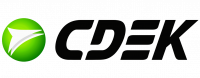



Customer reviews
The service specialists really understand the need and try to implement it. Because the available tools were not enough, they even made improvements for me - very cool!
Despite my misunderstanding of the connection process, the team helped me figure it out and the integration was set up successfully. Thanks!
Integration was set up quickly and clearly. Everything works like clockwork.
Excellent, the integration of SDEC with Ozone was set up quickly enough.
We quickly set up synchronization between Ozone and SDEC. Operational support.
It was necessary to set up the integration of cyanogen with AMO, the guys coped with the task perfectly! And most importantly, clearly and quickly! Now the leads will not pass by)
There are quite large free (regular) features. It is intuitive how to work and configure data exchange. Additionally, I would like to mention the loyal support service, which even in demo mode provides all possible assistance with tips.
I made the integration of OZONE-SDEK to automatically create shipments according to the RFBS work scheme. Now I save about 4 hours of time, instead of manually creating invoices. Everything works. Thank you very much!
We contacted you promptly and promptly to set up the integration. High-quality service.
The specialists of the Apimonstr company promptly configured all the necessary parameters. The interaction was carried out via WhatsApp chat. The whole process took one day after the bill was paid. So far, as a beginner, everything is clear and accessible to me. The tincture is completed, the system works smoothly, I hope for long-term and fruitful cooperation. Thank you for your work.
Prompt solution of assigned tasks. They will prompt and help you with all your questions. There are also detailed instructions for typical tasks. There are video instructions.
1) Fast connection 2) Intuitive interface 3) Reasonable price of services 4) Active support service
Ready connectors and tools
If the desired service is not in the list, then the universal connector "Incoming webhooks" can be used to receive webhooks and further create bundles, and the connector %2 can be used to send outgoing get/post requests%
Connectors
Tools
Widgets for the site
Didn't find the right service?
If the service has an API and webhooks, then it can be connected via universal connectors
Pricing
We give you 30 days for a free test, and all the functionality is available.
There is a separate free tariff for Elama customers.
Tariff plans
There is no discount
Discount 5%
Discount 10%
Discount 25%
Free
$0 / month.
-
200 transactions / month.
Approximately67of orders/requests/deals/leads/messages per month, depends on the complexity of the bundles.
-
2 000 webhooks / month.
-
1 days is the storage period for the history of webhooks
-
Before 10 incoming webhuks / sec.
-
Unlimited the number of connections and accounts per service
-
The ability to automatically change the tariff if the limits are reached
-
-
Ozon Parsing period/Wildberries/Kaspi: 0 days.
Tariff 1
$14 / month.
-
1 100 transactions / month.
Approximately367of orders/requests/deals/leads/messages per month, depends on the complexity of the bundles.
-
10 000 webhooks / month.
-
1 days is the storage period for the history of webhooks
-
Before 30 incoming webhuks / sec.
-
Unlimited the number of connections and accounts per service
-
The ability to automatically change the tariff if the limits are reached
-
Support via tickets/email
-
-
Ozon Parsing period/Wildberries/Kaspi: 5 days.
Tariff 2
$39 / month.
-
5 000 transactions / month.
Approximately1667of orders/requests/deals/leads/messages per month, depends on the complexity of the bundles.
-
50 000 webhooks / month.
-
2 days is the storage period for the history of webhooks
-
Before 50 incoming webhuks / sec.
-
Unlimited the number of connections and accounts per service
-
The ability to automatically change the tariff if the limits are reached
-
Support via tickets/email
-
-
Ozon Parsing period/Wildberries/Kaspi: 14 days.
Tariff 3
$69 / month.
-
10 000 transactions / month.
Approximately3333of orders/requests/deals/leads/messages per month, depends on the complexity of the bundles.
-
100 000 webhooks / month.
-
4 days is the storage period for the history of webhooks
-
Before 70 incoming webhuks / sec.
-
Unlimited the number of connections and accounts per service
-
The ability to automatically change the tariff if the limits are reached
-
Support via tickets/email
-
-
Ozon Parsing period/Wildberries/Kaspi: 21 days.
Calculate the benefits of using ApiMonster
How much does an hour cost-yours, the employee's, or the programmer's?
How many hours per month do you spend on a task?
How many orders/requests per month?
| Without Apimonster | With Apimonster | A comment | |
|---|---|---|---|
| The cost of the service | |||
| Salary savings / month | |||
| Saving time / month. | |||
| Money benefit / month. | |||
| Money benefit / year. |
FAQ
Why is it profitable to pay for ApiMonster?
An alternative to ApiMonster is to work directly with programmers whose salaries start from 150,000 rubles/month. You will spend significantly more money and time to solve a problem that has already been solved in ApiMonster. Also, working through ApiMonster, you get maximum stability in solving your problem - ApiMonster works offline 24/7, will not disappear, will not get sick.
I'm not sure if the service is suitable for me, does it make sense to test?
The service performs thousands of different actions every day. If your task can be solved through the service, we guarantee that everything will work. If you find it difficult to set up yourself, there is a turnkey setup.
What is a webhook?
Any http request included in ApiMonster get/post. For example, a notification from amoCRM about the creation of a new deal.
What is a transaction?
This is any outgoing webhook (api request): send a conversion, create/find a deal/contact/task, and so on.
How many transactions do you need?
Multiply the number of applications per month by 3-4. For example, if applications are 100, then transactions will be about 300-400 & mdash; Create transactions, send conversions, notifications. For personal calculation of the tariff, use calculator.
How many incoming webhooks do I need per month?
Usually 2-5 times the number of transactions. This restriction was introduced to reduce the load from projects with an abnormal number of webhooks that create unnecessary load. If you don't send 10 webhooks per second, then the limit is probably not relevant for you.
What is the retention period of the webhook history?
The webhook history is needed in case you find errors in the bundle and want to see what came in the webhook for debugging. The content of webhooks can require a lot of storage resources, so a restriction has been introduced. This parameter does not affect the work of the bundles.
1-3 days are enough to set up the bundles.
How many incoming webhuks do you need per second?
Usually incoming webhuk is the creation or update of the application. This event rarely occurs more often than 1 time per second, so there is more than enough limit of 5-30 webhuk per second.
Tariff 4
$99 / month.
-
15 000 transactions / month.
Approximately5000of orders/requests/deals/leads/messages per month, depends on the complexity of the bundles.
-
150 000 webhooks / month.
-
5 days is the storage period for the history of webhooks
-
Before 100 incoming webhuks / sec.
-
Unlimited the number of connections and accounts per service
-
The ability to automatically change the tariff if the limits are reached
-
Support via tickets/email
-
Constant support in chat
-
Free Settings
turnkey -
-
Ozon Parsing period/Wildberries/Kaspi: 30 days.
Tariff 5
$159 / month.
-
25 000 transactions / month.
Approximately8333of orders/requests/deals/leads/messages per month, depends on the complexity of the bundles.
-
250 000 webhooks / month.
-
7 days is the storage period for the history of webhooks
-
Before 150 incoming webhuks / sec.
-
Unlimited the number of connections and accounts per service
-
The ability to automatically change the tariff if the limits are reached
-
Support via tickets/email
-
Constant support in chat
-
Free Settings
turnkey -
-
Ozon Parsing period/Wildberries/Kaspi: 45 days.
Tariff 6
$299 / month.
-
50 000 transactions / month.
Approximately16667of orders/requests/deals/leads/messages per month, depends on the complexity of the bundles.
-
500 000 webhooks / month.
-
14 days is the storage period for the history of webhooks
-
Before 200 incoming webhuks / sec.
-
Unlimited the number of connections and accounts per service
-
The ability to automatically change the tariff if the limits are reached
-
Support via tickets/email
-
Constant support in chat
-
Free Settings
turnkey -
-
Ozon Parsing period/Wildberries/Kaspi: 45 days.
Tariff 7
$399 / month.
-
100 000 transactions / month.
Approximately33333of orders/requests/deals/leads/messages per month, depends on the complexity of the bundles.
-
1 000 000 webhooks / month.
-
30 days is the storage period for the history of webhooks
-
Before 250 incoming webhuks / sec.
-
Unlimited the number of connections and accounts per service
-
The ability to automatically change the tariff if the limits are reached
-
Support via tickets/email
-
Constant support in chat
-
Free Settings
turnkey -
-
Ozon Parsing period/Wildberries/Kaspi: 45 days.
Calculate the benefits of using ApiMonster
How much does an hour cost-yours, the employee's, or the programmer's?
How many hours per month do you spend on a task?
How many orders/requests per month?
| Without Apimonster | With Apimonster | A comment | |
|---|---|---|---|
| The cost of the service | |||
| Salary savings / month | |||
| Saving time / month. | |||
| Money benefit / month. | |||
| Money benefit / year. |
FAQ
Why is it profitable to pay for ApiMonster?
An alternative to ApiMonster is to work directly with programmers whose salaries start from 150,000 rubles/month. You will spend significantly more money and time to solve a problem that has already been solved in ApiMonster. Also, working through ApiMonster, you get maximum stability in solving your problem - ApiMonster works offline 24/7, will not disappear, will not get sick.
I'm not sure if the service is suitable for me, does it make sense to test?
The service performs thousands of different actions every day. If your task can be solved through the service, we guarantee that everything will work. If you find it difficult to set up yourself, there is a turnkey setup.
What is a webhook?
Any http request included in ApiMonster get/post. For example, a notification from amoCRM about the creation of a new deal.
What is a transaction?
This is any outgoing webhook (api request): send a conversion, create/find a deal/contact/task, and so on.
How many transactions do you need?
Multiply the number of applications per month by 3-4. For example, if applications are 100, then transactions will be about 300-400 & mdash; Create transactions, send conversions, notifications. For personal calculation of the tariff, use calculator.
How many incoming webhooks do I need per month?
Usually 2-5 times the number of transactions. This restriction was introduced to reduce the load from projects with an abnormal number of webhooks that create unnecessary load. If you don't send 10 webhooks per second, then the limit is probably not relevant for you.
What is the retention period of the webhook history?
The webhook history is needed in case you find errors in the bundle and want to see what came in the webhook for debugging. The content of webhooks can require a lot of storage resources, so a restriction has been introduced. This parameter does not affect the work of the bundles.
1-3 days are enough to set up the bundles.
How many incoming webhuks do you need per second?
Usually incoming webhuk is the creation or update of the application. This event rarely occurs more often than 1 time per second, so there is more than enough limit of 5-30 webhuk per second.
Elama
$0 / month.
-
1 100 transactions / month.
Approximately367of orders/requests/deals/leads/messages per month, depends on the complexity of the bundles.
-
10 000 webhooks / month.
-
1 days is the storage period for the history of webhooks
-
Before 30 incoming webhuks / sec.
-
Unlimited the number of connections and accounts per service
-
The ability to automatically change the tariff if the limits are reached
-
Support via tickets/email
-
Constant support in chat
-
Free Settings
turnkey -
-
Ozon Parsing period/Wildberries/Kaspi: 5 days.
Calculate the benefits of using ApiMonster
How much does an hour cost-yours, the employee's, or the programmer's?
How many hours per month do you spend on a task?
How many orders/requests per month?
| Without Apimonster | With Apimonster | A comment | |
|---|---|---|---|
| The cost of the service | |||
| Salary savings / month | |||
| Saving time / month. | |||
| Money benefit / month. | |||
| Money benefit / year. |
FAQ
Why is it profitable to pay for ApiMonster?
An alternative to ApiMonster is to work directly with programmers whose salaries start from 150,000 rubles/month. You will spend significantly more money and time to solve a problem that has already been solved in ApiMonster. Also, working through ApiMonster, you get maximum stability in solving your problem - ApiMonster works offline 24/7, will not disappear, will not get sick.
I'm not sure if the service is suitable for me, does it make sense to test?
The service performs thousands of different actions every day. If your task can be solved through the service, we guarantee that everything will work. If you find it difficult to set up yourself, there is a turnkey setup.
What is a webhook?
Any http request included in ApiMonster get/post. For example, a notification from amoCRM about the creation of a new deal.
What is a transaction?
This is any outgoing webhook (api request): send a conversion, create/find a deal/contact/task, and so on.
How many transactions do you need?
Multiply the number of applications per month by 3-4. For example, if applications are 100, then transactions will be about 300-400 & mdash; Create transactions, send conversions, notifications. For personal calculation of the tariff, use calculator.
How many incoming webhooks do I need per month?
Usually 2-5 times the number of transactions. This restriction was introduced to reduce the load from projects with an abnormal number of webhooks that create unnecessary load. If you don't send 10 webhooks per second, then the limit is probably not relevant for you.
What is the retention period of the webhook history?
The webhook history is needed in case you find errors in the bundle and want to see what came in the webhook for debugging. The content of webhooks can require a lot of storage resources, so a restriction has been introduced. This parameter does not affect the work of the bundles.
1-3 days are enough to set up the bundles.
How many incoming webhuks do you need per second?
Usually incoming webhuk is the creation or update of the application. This event rarely occurs more often than 1 time per second, so there is more than enough limit of 5-30 webhuk per second.
Tariff 8
$499 / month.
-
150 000 transactions / month.
Approximately50000of orders/requests/deals/leads/messages per month, depends on the complexity of the bundles.
-
1 500 000 webhooks / month.
-
30 days is the storage period for the history of webhooks
-
Before 250 incoming webhuks / sec.
-
Unlimited the number of connections and accounts per service
-
The ability to automatically change the tariff if the limits are reached
-
Support via tickets/email
-
Constant support in chat
-
Free Settings
turnkey -
-
Ozon Parsing period/Wildberries/Kaspi: 45 days.
Tariff 9
$599 / month.
-
200 000 transactions / month.
Approximately66667of orders/requests/deals/leads/messages per month, depends on the complexity of the bundles.
-
2 000 000 webhooks / month.
-
30 days is the storage period for the history of webhooks
-
Before 250 incoming webhuks / sec.
-
Unlimited the number of connections and accounts per service
-
The ability to automatically change the tariff if the limits are reached
-
Support via tickets/email
-
Constant support in chat
-
Free Settings
turnkey -
-
Ozon Parsing period/Wildberries/Kaspi: 45 days.
Tariff 10
$699 / month.
-
300 000 transactions / month.
Approximately100000of orders/requests/deals/leads/messages per month, depends on the complexity of the bundles.
-
3 000 000 webhooks / month.
-
30 days is the storage period for the history of webhooks
-
Before 250 incoming webhuks / sec.
-
Unlimited the number of connections and accounts per service
-
The ability to automatically change the tariff if the limits are reached
-
Support via tickets/email
-
Constant support in chat
-
Free Settings
turnkey -
-
Ozon Parsing period/Wildberries/Kaspi: 45 days.
Calculate the benefits of using ApiMonster
How much does an hour cost-yours, the employee's, or the programmer's?
How many hours per month do you spend on a task?
How many orders/requests per month?
| Without Apimonster | With Apimonster | A comment | |
|---|---|---|---|
| The cost of the service | |||
| Salary savings / month | |||
| Saving time / month. | |||
| Money benefit / month. | |||
| Money benefit / year. |
FAQ
Why is it profitable to pay for ApiMonster?
An alternative to ApiMonster is to work directly with programmers whose salaries start from 150,000 rubles/month. You will spend significantly more money and time to solve a problem that has already been solved in ApiMonster. Also, working through ApiMonster, you get maximum stability in solving your problem - ApiMonster works offline 24/7, will not disappear, will not get sick.
I'm not sure if the service is suitable for me, does it make sense to test?
The service performs thousands of different actions every day. If your task can be solved through the service, we guarantee that everything will work. If you find it difficult to set up yourself, there is a turnkey setup.
What is a webhook?
Any http request included in ApiMonster get/post. For example, a notification from amoCRM about the creation of a new deal.
What is a transaction?
This is any outgoing webhook (api request): send a conversion, create/find a deal/contact/task, and so on.
How many transactions do you need?
Multiply the number of applications per month by 3-4. For example, if applications are 100, then transactions will be about 300-400 & mdash; Create transactions, send conversions, notifications. For personal calculation of the tariff, use calculator.
How many incoming webhooks do I need per month?
Usually 2-5 times the number of transactions. This restriction was introduced to reduce the load from projects with an abnormal number of webhooks that create unnecessary load. If you don't send 10 webhooks per second, then the limit is probably not relevant for you.
What is the retention period of the webhook history?
The webhook history is needed in case you find errors in the bundle and want to see what came in the webhook for debugging. The content of webhooks can require a lot of storage resources, so a restriction has been introduced. This parameter does not affect the work of the bundles.
1-3 days are enough to set up the bundles.
How many incoming webhuks do you need per second?
Usually incoming webhuk is the creation or update of the application. This event rarely occurs more often than 1 time per second, so there is more than enough limit of 5-30 webhuk per second.
Are there a lot of customers and it's difficult to make sure that everything is paid and within the tariff limits? Connect customer accounts to your account and pay for them with one check. Everything will look free to customers..
Agency 1
$99 / month.
-
10 000 transactions / month.
Approximately3333of orders/requests/deals/leads/messages per month, depends on the complexity of the bundles.
-
100 000 webhooks / month.
-
2 days is the storage period for the history of webhooks
-
Before 100 incoming webhuks / sec.
-
Unlimited the number of connections and accounts per service
-
The ability to automatically change the tariff if the limits are reached
-
Support via tickets/email
-
Constant support in chat
-
Free Settings
turnkey -
-
Ozon Parsing period/Wildberries/Kaspi: 5 days.
Agency 2
$149 / month.
-
20 000 transactions / month.
Approximately6667of orders/requests/deals/leads/messages per month, depends on the complexity of the bundles.
-
200 000 webhooks / month.
-
2 days is the storage period for the history of webhooks
-
Before 100 incoming webhuks / sec.
-
Unlimited the number of connections and accounts per service
-
The ability to automatically change the tariff if the limits are reached
-
Support via tickets/email
-
Constant support in chat
-
Free Settings
turnkey -
-
Ozon Parsing period/Wildberries/Kaspi: 5 days.
Agency 3
$199 / month.
-
30 000 transactions / month.
Approximately10000of orders/requests/deals/leads/messages per month, depends on the complexity of the bundles.
-
300 000 webhooks / month.
-
2 days is the storage period for the history of webhooks
-
Before 100 incoming webhuks / sec.
-
Unlimited the number of connections and accounts per service
-
The ability to automatically change the tariff if the limits are reached
-
Support via tickets/email
-
Constant support in chat
-
Free Settings
turnkey -
-
Ozon Parsing period/Wildberries/Kaspi: 5 days.
Agency 4
$249 / month.
-
40 000 transactions / month.
Approximately13333of orders/requests/deals/leads/messages per month, depends on the complexity of the bundles.
-
400 000 webhooks / month.
-
2 days is the storage period for the history of webhooks
-
Before 100 incoming webhuks / sec.
-
Unlimited the number of connections and accounts per service
-
The ability to automatically change the tariff if the limits are reached
-
Support via tickets/email
-
Constant support in chat
-
Free Settings
turnkey -
-
Ozon Parsing period/Wildberries/Kaspi: 5 days.
Calculate the benefits of using ApiMonster
How much does an hour cost-yours, the employee's, or the programmer's?
How many hours per month do you spend on a task?
How many orders/requests per month?
| Without Apimonster | With Apimonster | A comment | |
|---|---|---|---|
| The cost of the service | |||
| Salary savings / month | |||
| Saving time / month. | |||
| Money benefit / month. | |||
| Money benefit / year. |
FAQ
Why is it profitable to pay for ApiMonster?
An alternative to ApiMonster is to work directly with programmers whose salaries start from 150,000 rubles/month. You will spend significantly more money and time to solve a problem that has already been solved in ApiMonster. Also, working through ApiMonster, you get maximum stability in solving your problem - ApiMonster works offline 24/7, will not disappear, will not get sick.
I'm not sure if the service is suitable for me, does it make sense to test?
The service performs thousands of different actions every day. If your task can be solved through the service, we guarantee that everything will work. If you find it difficult to set up yourself, there is a turnkey setup.
What is a webhook?
Any http request included in ApiMonster get/post. For example, a notification from amoCRM about the creation of a new deal.
What is a transaction?
This is any outgoing webhook (api request): send a conversion, create/find a deal/contact/task, and so on.
How many transactions do you need?
Multiply the number of applications per month by 3-4. For example, if applications are 100, then transactions will be about 300-400 & mdash; Create transactions, send conversions, notifications. For personal calculation of the tariff, use calculator.
How many incoming webhooks do I need per month?
Usually 2-5 times the number of transactions. This restriction was introduced to reduce the load from projects with an abnormal number of webhooks that create unnecessary load. If you don't send 10 webhooks per second, then the limit is probably not relevant for you.
What is the retention period of the webhook history?
The webhook history is needed in case you find errors in the bundle and want to see what came in the webhook for debugging. The content of webhooks can require a lot of storage resources, so a restriction has been introduced. This parameter does not affect the work of the bundles.
1-3 days are enough to set up the bundles.
How many incoming webhuks do you need per second?
Usually incoming webhuk is the creation or update of the application. This event rarely occurs more often than 1 time per second, so there is more than enough limit of 5-30 webhuk per second.
With these tariffs, you can make ApiMonster free for your customers - you will pay for them..
This can be beneficial to increase the value of your product or service in the eyes of customers..
Whitelable 1
$600 / month.
-
75 000 transactions / month.
Approximately25000of orders/requests/deals/leads/messages per month, depends on the complexity of the bundles.
-
750 000 webhooks / month.
-
2 days is the storage period for the history of webhooks
-
Before 250 incoming webhuks / sec.
-
Unlimited the number of connections and accounts per service
-
The ability to automatically change the tariff if the limits are reached
-
Support via tickets/email
-
Constant support in chat
-
Free Settings
turnkey -
-
Ozon Parsing period/Wildberries/Kaspi: 5 days.
Whitelable 2
$1,200 / month.
-
150 000 transactions / month.
Approximately50000of orders/requests/deals/leads/messages per month, depends on the complexity of the bundles.
-
1 500 000 webhooks / month.
-
2 days is the storage period for the history of webhooks
-
Before 250 incoming webhuks / sec.
-
Unlimited the number of connections and accounts per service
-
The ability to automatically change the tariff if the limits are reached
-
Support via tickets/email
-
Constant support in chat
-
Free Settings
turnkey -
-
Ozon Parsing period/Wildberries/Kaspi: 14 days.
Whitelable 3
$2,400 / month.
-
300 000 transactions / month.
Approximately100000of orders/requests/deals/leads/messages per month, depends on the complexity of the bundles.
-
3 000 000 webhooks / month.
-
2 days is the storage period for the history of webhooks
-
Before 250 incoming webhuks / sec.
-
Unlimited the number of connections and accounts per service
-
The ability to automatically change the tariff if the limits are reached
-
Support via tickets/email
-
Constant support in chat
-
Free Settings
turnkey -
-
Ozon Parsing period/Wildberries/Kaspi: 21 days.
Calculate the benefits of using ApiMonster
How much does an hour cost-yours, the employee's, or the programmer's?
How many hours per month do you spend on a task?
How many orders/requests per month?
| Without Apimonster | With Apimonster | A comment | |
|---|---|---|---|
| The cost of the service | |||
| Salary savings / month | |||
| Saving time / month. | |||
| Money benefit / month. | |||
| Money benefit / year. |
FAQ
Why is it profitable to pay for ApiMonster?
An alternative to ApiMonster is to work directly with programmers whose salaries start from 150,000 rubles/month. You will spend significantly more money and time to solve a problem that has already been solved in ApiMonster. Also, working through ApiMonster, you get maximum stability in solving your problem - ApiMonster works offline 24/7, will not disappear, will not get sick.
I'm not sure if the service is suitable for me, does it make sense to test?
The service performs thousands of different actions every day. If your task can be solved through the service, we guarantee that everything will work. If you find it difficult to set up yourself, there is a turnkey setup.
What is a webhook?
Any http request included in ApiMonster get/post. For example, a notification from amoCRM about the creation of a new deal.
What is a transaction?
This is any outgoing webhook (api request): send a conversion, create/find a deal/contact/task, and so on.
How many transactions do you need?
Multiply the number of applications per month by 3-4. For example, if applications are 100, then transactions will be about 300-400 & mdash; Create transactions, send conversions, notifications. For personal calculation of the tariff, use calculator.
How many incoming webhooks do I need per month?
Usually 2-5 times the number of transactions. This restriction was introduced to reduce the load from projects with an abnormal number of webhooks that create unnecessary load. If you don't send 10 webhooks per second, then the limit is probably not relevant for you.
What is the retention period of the webhook history?
The webhook history is needed in case you find errors in the bundle and want to see what came in the webhook for debugging. The content of webhooks can require a lot of storage resources, so a restriction has been introduced. This parameter does not affect the work of the bundles.
1-3 days are enough to set up the bundles.
How many incoming webhuks do you need per second?
Usually incoming webhuk is the creation or update of the application. This event rarely occurs more often than 1 time per second, so there is more than enough limit of 5-30 webhuk per second.
Check out the possibilities of integrating ClickStream with other services
Click on the service to see how it works in conjunction with ClickStream.
Check out the possibilities of integrating Zvonok with other services
Click on the service to see how it works in conjunction with Zvonok.






















































































































































































































